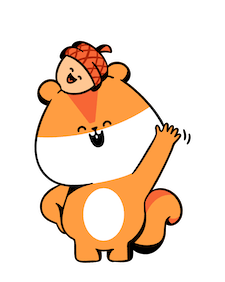TL;DR:
We recently introduced our ptar archive format and the feedback was good, but many people felt like this was too tied to the plakar backup solution: if you just want to use a deduplicated archive solution, why should you install a full backup software ?
Today,
we unveil kapsul,
an ISC-licensed open-source tool dedicated to creating and consuming ptar archives.
It only does a subset of what plakar does,
but has less requirements and an even simpler interface with zero configuration and no need for an agent.
This short post tells you all you need to know to get started testing it.
What Is kapsul ?
The kapsul utility allows creating ptar archives,
aka. capsules,
that contain deduplicated, compressed, content-addressed, strongly encrypted data.
What sets it apart from plakar,
is that by accepting a trade-off and not supporting some of the features that plakar does,
kapsul can be implemented as an agentless and zero-configuration tool.
In other words: you install, you run, it works right away.
$ go install github.com/PlakarKorp/kapsul@v0.0.0-beta.10
go: downloading github.com/PlakarKorp/kapsul v0.0.0-beta.10
$ kapsul -f /tmp/bleh.ptar create /private/etc
repository passphrase:
repository passphrase (confirm):
$ kapsul -f /tmp/bleh.ptar ls
repository passphrase:
2025-07-07T21:51:57Z bff68fc7 3.1 MB 0s /private/etc
With just these three commands,
you go from nothing to a /tmp/bleh.ptar that has all of these properties (shameless copy-paste from previous article):
- Immutable — it is write-once, tamper-evident by design.
- Deduplicated — it is content-addressed, chunks are referenced multiple times.
- Compressed — it has post-deduplication compression to save more space.
- Encrypted — it uses same audited model as underlying Kloset store.
- Versioned — it supports granular inspection of previous states.
- Browsable — it support browsing via CLI or UI, without full extraction.
- (Trans)Portable — it works on a USB stick, offline machine, or tape.
So What Are The Trade-Offs ?
To be zero-config AND agent-less,
kapsul only supports a limited set of integrations and does not have the same level of caching as plakar to accelerate the processing of previously archived data.
Long story short,
it can archive data coming from the local filesystem,
a remote SFTP,
stdin and another .ptar archive (we will soon extend to other archive formats to allow conversions into .ptar).
While kapsul is simpler,
it does not support advanced features like remote read-write targets,
custom scheduling,
or complex caching mechanisms that plakar provides.
If you need more granular control over your backup process or advanced features,
plakar might still be the better fit.
What Can I Do With It ?
That’s the nicest part.
MOST of what plakar can do… kapsul can do.
You can craft a ptar,
list or display its content,
launch a ui,
preview files (including media), …
$ kapsul -f /tmp/bleh.ptar create ~/Downloads
repository passphrase:
repository passphrase (confirm):
$ kapsul -f /tmp/bleh.ptar ls
repository passphrase:
2025-07-07T23:18:33Z 2a92ad6f 23 GB 55s /Users/gilles/Downloads
$ kapsul -f /tmp/bleh.ptar ls 2a92ad6f | tail -5
repository passphrase:
2025-01-07T08:54:15Z -rw-r--r-- gilles staff 75 kB d0f1_01.pdf
2025-01-07T08:54:40Z -rw-r--r-- gilles staff 75 kB d0f1_02.pdf
2025-01-07T08:54:56Z -rw-r--r-- gilles staff 75 kB d0f1_03.pdf
2025-01-07T08:55:10Z -rw-r--r-- gilles staff 75 kB d0f1_04.pdf
2025-04-01T21:41:59Z -rw-r--r-- gilles staff 1.9 MB we-simpsons.png
$ kapsul -f /tmp/bleh.ptar cat 2a92ad6f:plakar_1.0.0-throwaway.0_checksums.txt
repository passphrase:
ffdbd5e4f9748038917b7f7d3307292bd8492ba1849f8ef12a6f1937900e6a6f plakar_1.0.0-throwaway.0_darwin_amd64.tar.gz
0402b978646105478e530010ff3d2c182885f083775842d881df7101b2abe142 plakar_1.0.0-throwaway.0_darwin_arm64.tar.gz
fc32c6a3f1c5fe4867c0ee71f285b0b2fd4e6d6bc480a9cf9714946e23629a43 plakar_1.0.0-throwaway.0_freebsd_386.tar.gz
1c0ccc9083c932e572666b0896025f69fb5115c2dd2cc88eac670f9e223b31f3 plakar_1.0.0-throwaway.0_freebsd_amd64.tar.gz
192d09e94bb9fee80eb37759510fad8fa8578dde296405e7d4f5a90a6836ab80 plakar_1.0.0-throwaway.0_freebsd_arm64.tar.gz
ee3ffff41412b5257f59f845d465e6982682873bb0775096039492574a5c479a plakar_1.0.0-throwaway.0_linux_386.tar.gz
cefdee40f6caa7b261129fc423a96783f0923c764f8340ee2675889f1141ba75 plakar_1.0.0-throwaway.0_linux_amd64.tar.gz
175c57268939065985acc0cd606ac71446c36f45b0f2ba01546baa0c786208d3 plakar_1.0.0-throwaway.0_linux_arm64.tar.gz
d32091ad7552bb2c36f75caa4ae74dcf14fe2a53f70d593232a33f69abbb0359 plakar_1.0.0-throwaway.0_openbsd_amd64.tar.gz
d4d6e8661b34dffed96dc12b71b1070de3a8ce679177dea62661800e49d75184 plakar_1.0.0-throwaway.0_openbsd_arm64.tar.gz
$ kapsul -f /tmp/bleh.ptar ui
repository passphrase:
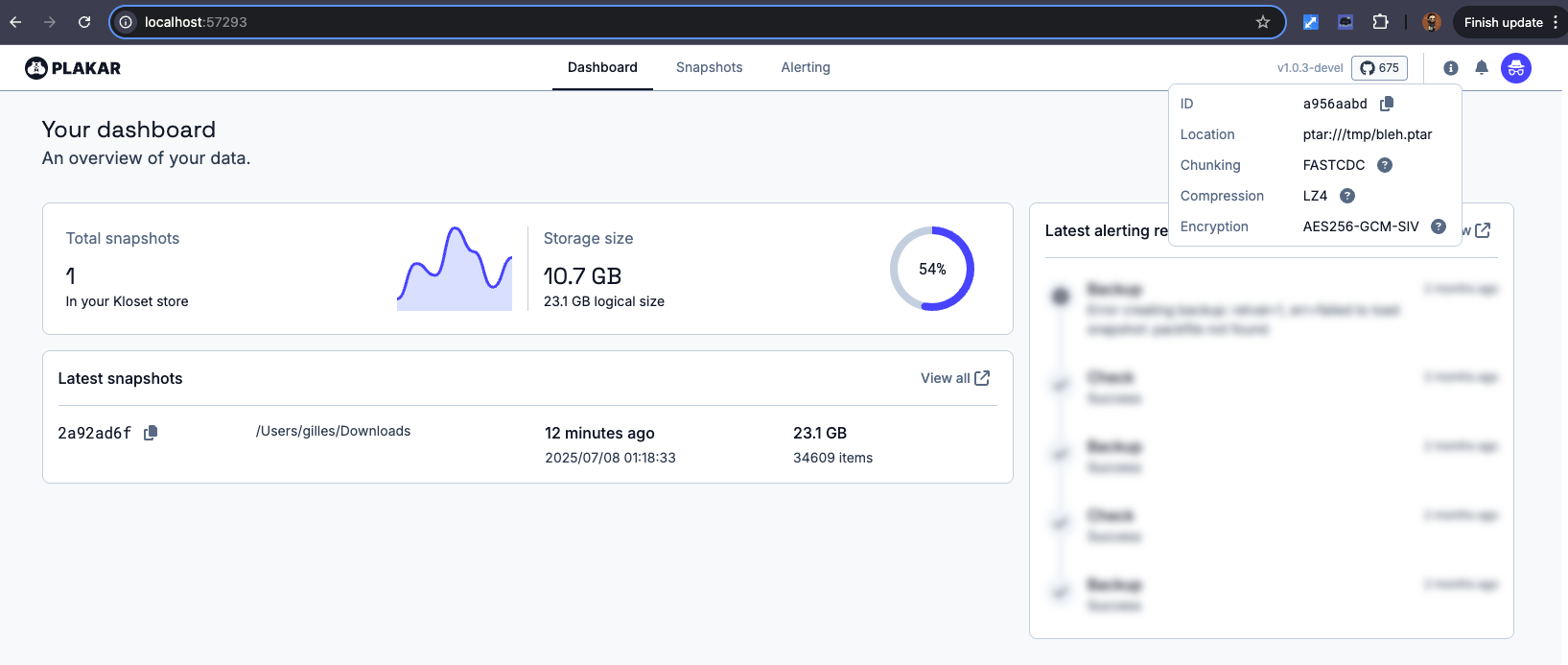
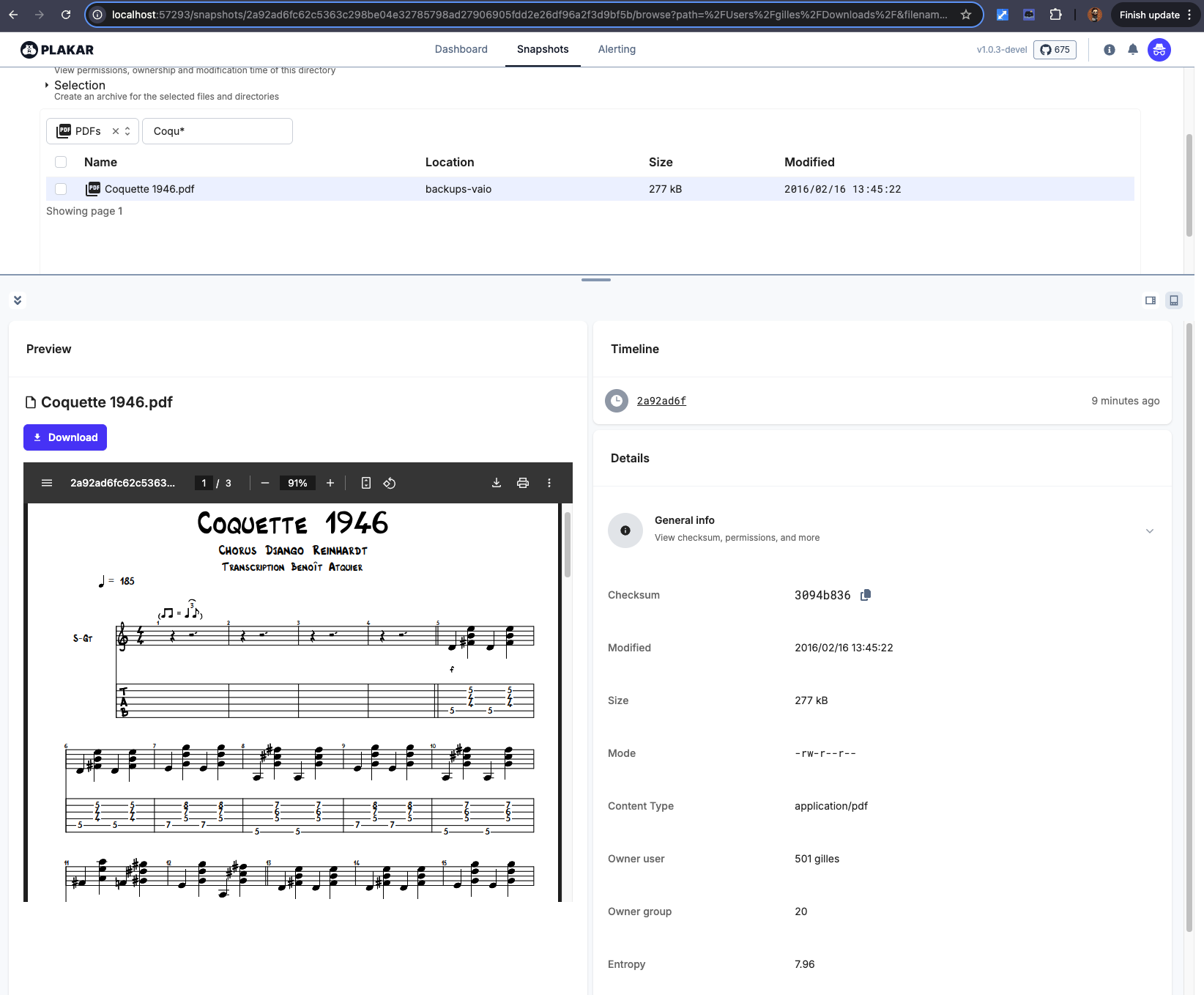
and some of the commands that are currently not supported,
like mount and the like,
are going to be implemented in the next few weeks providing very powerful capabilities to kapsul.
Oooooh, and maybe I’m the only one finding that cool, but…
It even supports accessing a remote ptar over http/https for random access fetching.
Accessing a remote .ptar over HTTP/HTTPS allows you to fetch specific parts of an archive without downloading it in full:
$ kapsul -f https://poolp.org/test.ptar ls
2025-06-02T19:43:53Z ed0f6603 3.1 MB 0s /private/etc
$ kapsul -f https://poolp.org/test.ptar ui
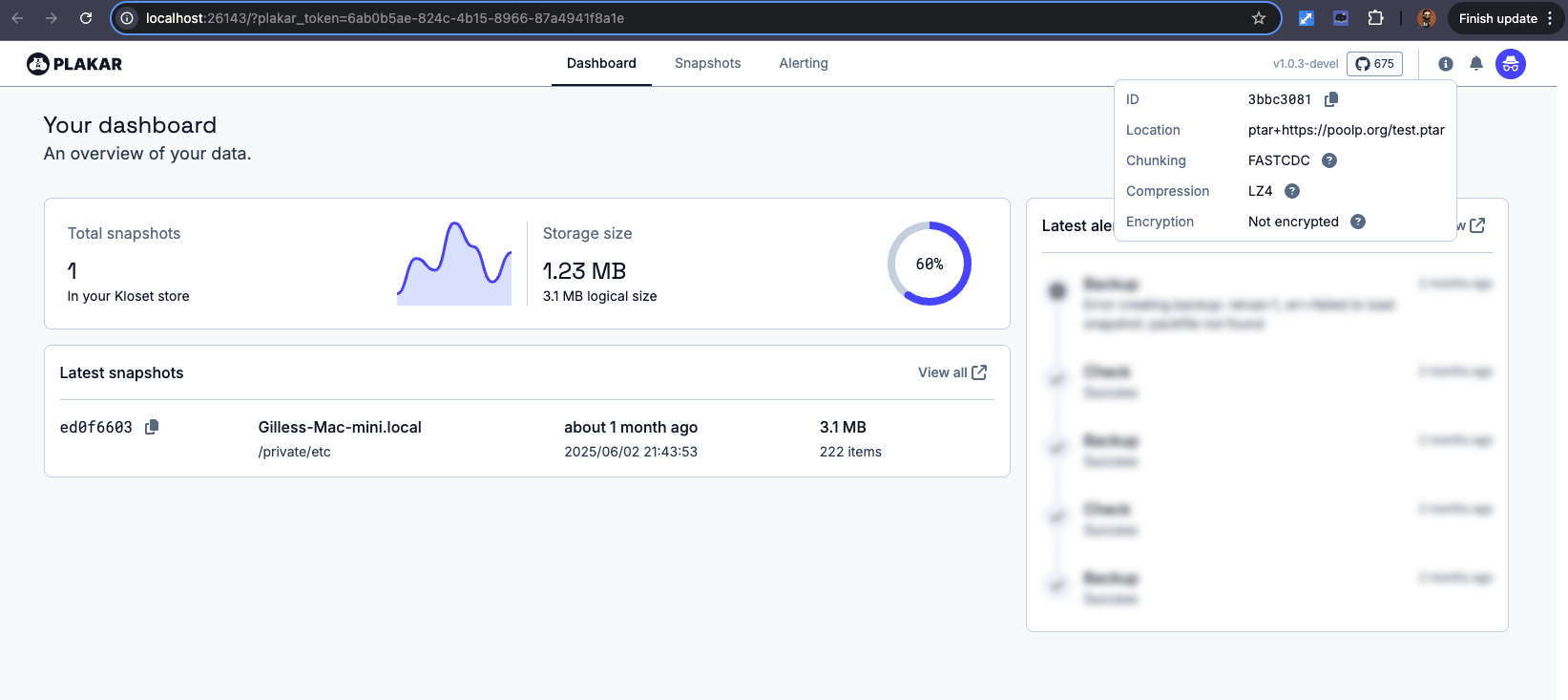
All of the commands that work on a local archive can be used on a remote one, and will transparently use optimized random accesses so the archive is never fetched fully.
Conclusion
A week ago,
we released ptar as a plakar subcommand and some people thought it should be a separate tool.
A week later,
you have a new standalone tool, kapsul, that’s ISC-licensed, open-source, free,
and that lets you build your own little secure vaults in seconds.
In case we need to state the obvious, we care about users <3